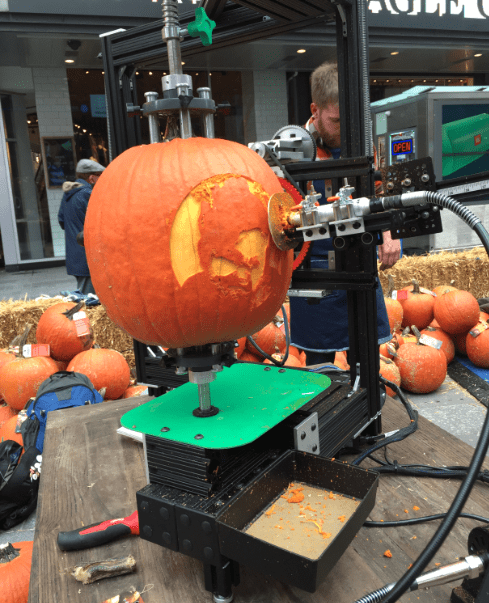My passion for photography probably started around the time Ryder was born. Back then, I remember taking pictures of him on a not so good camera, and the quality was poor, so printing any of these photos was an absolute waste. At that point, Jason and I decided as our Christmas present to each other, we would purchase a DSLR camera. Not knowing much about the camera in depth, I did enjoy playing with different setting, so snapping at least 100 photos to get the one you love was pretty standard when photographing kids, right.
For the first two years of Ryder’s life, I downloaded and labeled all of the photos taken of him, and it continued until about a year after Siella was born. Now, I have two or three different drives with all of our photos are stored, but they are unlabeled, and way unorganized. Over the summer, I was writing a post, that required photos from these archives, but there was too much to sort through. I realized that we needed to clean this mess because if it continued, we will never be able to find our photos. I reached out to a few friends, who turned me onto Google Photos. It is a complete game changer. Now, my photos are continuously stored, organized, and way easy to find and includes photos from my iPhone as well as my DSLR photos. To find this Halloween picture from last year, I simply searched Halloween.
Some of the unbelievable features include:
• VISUAL SEARCH: Your photos are now searchable by the people, places and things that appear in them.
• UNLIMITED FREE HIGH QUALITY STORAGE: Backup all your photos and videos. Access them on any device or on the web at photos.google.com. Your photos are safe, secure, and private to you.
• BRING PHOTOS TO LIFE: Google Photos can automatically create montage movies, interactive stories, collages, animations, panoramas, and more from your photos.
• EDITING: Transform photos with the tap of a finger. Use simple, yet powerful, photo and video editing tools to apply filters, adjust colors, and more.
• SHARING: Instantly share up to 1,500 photos with anyone, no matter what device they’re on; just by sending a link.
• REDISCOVER: Be reminded of your memories from the past. Look back at what you did a year ago, or two, or even 10 years ago.
With Google Photos, it was easy to access the pictures I took last Halloween of kids and compare them to the ones from this year. To celebrate this brilliant app, Google set up a Pumpkin Patch in the middle of Times Square, to show how the app works, and the technology behind it. Attendees had their photos broadcast on a digital billboard in Times Square using the Google Photos Photo Booth. As an added treat, there was a special robotic carving machine which etched the exact image of the same photos displayed on the billboard. Having my baby’s face up amongst the Times Square marquee was a super cool experience, and a great way to kick off our Halloween weekend.
Thank you Google Photo’s for keeping our memories most cherished.