School is back in full swing, which means we are once again beholden to our crazy schedules, filled with after school activities, sports, homework, and playdates at the park. The kids were excited to see their friends again, and meet new teachers, while I enjoyed catching up with all of my mom friends. We spoke about our family time, summer getaways and everything in between, but many of our chats turned into talking about how much screen time consumed the kids and what their limitations are now that they are back in school. With lazy summer schedules filled with plenty of downtime, my kids were able to earn screen time and play games on their iPads. Remembering the introduction of video games when I was growing up, I don’t want to ban the tablet use, but limitations are definitely enforced in our home, especially with the start of school.

With Siella and Gemma, I can usually count on them watching their favorite shows like Paw Patrol and Bubble Guppies, Ryder is, like many boys his age, deep into Minecraft but does tend to watch his favorite Nick shows. I recently discovered an app which allows control of everything the children watch, while also limiting the amount of time spent watching. Flare Kids is a free app. with no subscription fees, featuring popular shows for kids from trusted networks, in one safe, simple and smart environment. With robust parental controls and hundreds of fun and educational videos, there is something for everyone!
Flare Kids is designed for young viewers between the ages of 3-8, and parents have the ability to create up to 3 profiles for kids of different ages, disable channels and/or shows, view recently watched videos, and set daily time limits. Once I downloaded the app, it was super easy to set up, with my own pin, I can change their settings, at any time. Each child was able to have their own icon, and select a fun theme which will gauge age appropriate show selections. Flare Kids features popular shows from the networks like Nick Jr., Disney Jr, National Geographic Kids, and PBS Kids. In addition to their usual favorites, the kids have discovered other fun and educational videos featuring topics like the solar system, dinosaurs, sharks, and so much more, providing plenty of choices each time they log on.
The time limit feature has become one of my favorite functions, because sometimes I may forget to set a timer while they are watching, and the app will automatically log them out if they go over their daily limit. It’s nice to know that I have a device that is also looking over my kids screen time, and takes a little bit of pressure off of me so I don’t have to keep looking over their shoulder as to what they are watching. It’s become a great balance as it sets limits for the kids, and makes room for other fun activities too. Flare Kids is currently supported by iPad with iOS 8 or higher, and it can downloaded from the App Store, on any broadband connection.

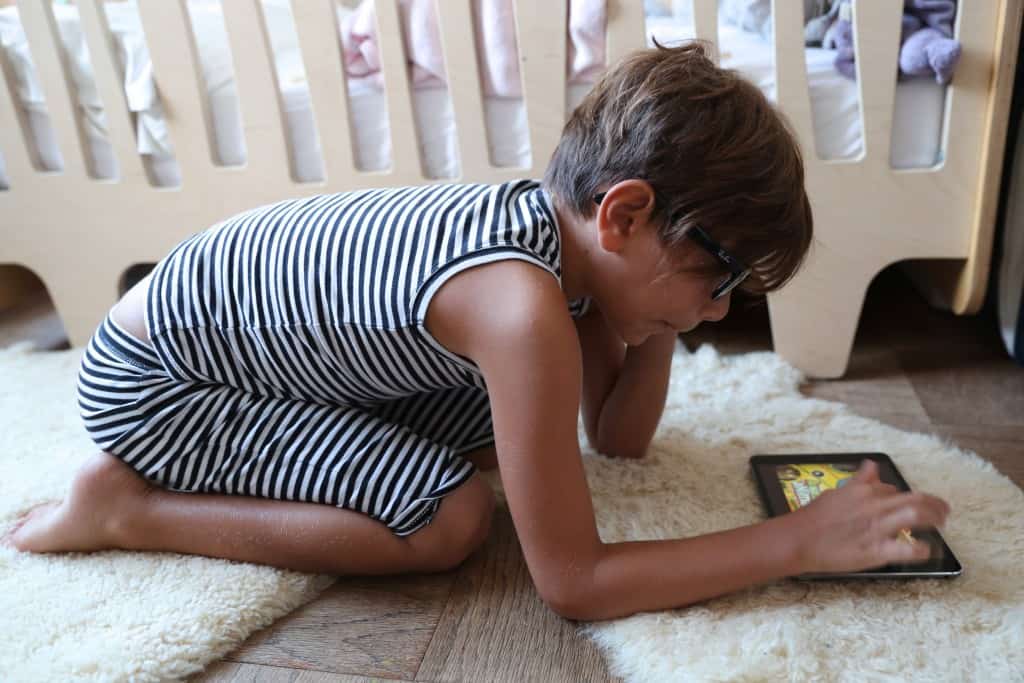







2 thoughts on “Tailoring Screen Time”
You had me with the age appropriate content. I need to use this with my three-year-old niece
Pingback: Setting The Limits {& Giveaway} | Stroller in the City